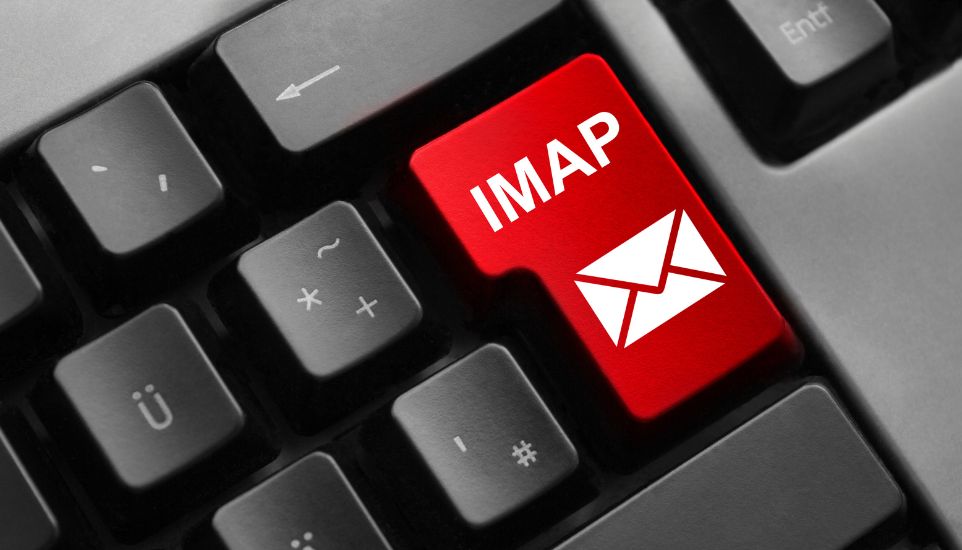IMAP Configuration in Email
Understanding IMAP Configuration in Email
IMAP, or Internet Message Access Protocol, is a standard protocol used by email clients to retrieve messages from a mail server. It allows you to access your emails from multiple devices, ensuring that your email messages are synchronized across all of them. Here’s a detailed look at IMAP configuration in email.
What is IMAP?
IMAP (Internet Message Access Protocol) is a protocol used by email clients to communicate with email servers. It allows users to access and manage their emails on the server without downloading them to their local device, thus keeping emails synchronized across multiple devices.
Benefits of Using IMAP
- Synchronization: Emails are synchronized across all devices (computers, smartphones, tablets).
- Remote Access: Emails are stored on the server, allowing access from any location with internet connectivity.
- Multiple Device Access: Ideal for users who check their email on multiple devices.
- Server Management: Emails can be managed directly on the server, including organizing into folders.
How IMAP Works
- Connection: The email client connects to the email server using IMAP.
- Authentication: The user provides login credentials (username and password) to authenticate.
- Retrieval: The client retrieves email headers and body as needed, leaving the original emails on the server.
- Synchronization: Any changes made (e.g., read/unread status, folder organization) are synchronized with the server.
Configuring IMAP in Email Clients
To set up IMAP for your email, you need to configure your email client with the appropriate IMAP settings. Here are the typical steps and settings required:
- Open Email Client: Open your preferred email client (e.g., Outlook, Thunderbird, Apple Mail).
- Add New Account: Select the option to add a new email account.
- Select IMAP: Choose IMAP as the account type.
- Enter Server Settings:
- Incoming Mail Server (IMAP):
- Server Name: Usually in the format of
imap.yourdomain.com or imap.your-email-provider.com - Port: Typically 143 (unencrypted) or 993 (SSL/TLS encrypted)
- Back to Blogs